Scenario
Your manager has informed you that there are several clients that require some one-to-one training in some aspects of computers. The users have recently been employed by some of your clients and they are engaging your company to do some digital literacy training.
Your company has been asked to provide one-to-one training, but are required to also offer the training online. You have been asked to create a training program for clients to cover off aspects of general digital literacy for these new employees.
You know there are some good resources on the internet that are provided free of cost. You need to locate some reputable ones that cover digital literacy.
Three of the clients have completed a survey on what they already know, you need to consider this when you create the training plan and recognise which users will need to complete the appropriate sections of the training.
The clients are using Windows 7 and Office 2010 at the desktop and using Outlook for email.
Your tasks are to
1. Create a training/learning plan, outline, for one to one instruction and online learning
2. Determine resources required for the training
3. Create a client e-learning guide, for each of the three clients outlining what they are required to do for their personal learning
4. Detail an assessment plan on how you will assess these new skills
5. Create a client feedback form
6. Create a sign off form for the clients manager to sign off that they are happy with your plan
Please submit these documents.
Note
Your training plan should resemble one that is of industry standard, so do some research on this.
Useful Links
http://www.ictliteracy.info/
http://www.microsoft.com/about/corporatecitizenship/citizenship/giving/programs/up/digitalliteracy /default.mspx
http://en.wikipedia.org/wiki/Digital_literacy
http://www.ecdl.com/
http://en.wikipedia.org/wiki/E-learning
Client Interviews
Salty
So Salty, tell about what you know about computers:
I use facebook a lot. So I guess I am quite literate with computers.
Have you used any productivity suites before?
Whats that?
Things like Microsoft Office, Open Office or Office for Mac?
Oh, no not really.
How about email, what are you using for email?
I use Gmail, its pretty good.
Bilty
So Bilty, tell about what you know about computers:
I use forums a bit. I am on the Skylines AU site heaps. I do a bit for the forum, like emailing members and stuff. General web surfing and a bit of internet banking and stuff.
Have you used any productivity suites before?
I use Office, but mainly on word. Yeah I am pretty good with the old word docs, doing tables and formatting for the forum and stuff.
How about email, what are you using for email?
I use Windows live client with my Hotmail account. I find it a bit easier to organise than the live site.
Botis
So Botis, tell about what you know about computers:
I use skype a lot to communicate with my family overseas. We are always using sharing photos with each other. I did a course a while back, I think it was ECDL. It was very good.
Have you used any productivity suites before?
Whats that?
Things like Microsoft Office, Open Office or Office for Mac?
Oh, no not really, I do remember some of that was covered off in the ECDL but I have not used it for a long time.
How about email, what are you using for email?
I use an email account with my ISP, Bigpond. So I use webmail, I think it is called.
 January 31st, 2020
January 31st, 2020 
 Posted in
Posted in 
