Assignment:
Use your tool of choice (RStudio, Excel, Python) to generate a word document with simple graphs of the following data set in the week 3 content folder. Review the “Selecting a Graph” slides to learn the data types requirements for each graph type. Cut and paste each graph in to a MS Word document.
Graphs to Produce:
Pie Chart:
- Create a pie chart of the computer ram
- Label the ram sizes as follows: 2GB, 4GB, 8GB, 16GB, 24GB, 32GB
- Title the pie chart as “Computer Ram”
- Color the pie chart using the rainbow option
Bar Plot:
- Create a barplot of the computer screen sizes
- Label the x axis as “Screen Sizes”
- Label the y axis as “Frequency”
- Title the barplot as “Computer Screen Sizes”
- Color the bars in the barplot any color you wish.
Histogram:
- Create a histogram of the computer prices
- Label the x axis as “Prices”
- Title the histogram as “Computer Prices”
- Give the histogram any color you wish.
Box Plot:
- Create a boxplot of the comparing the computer price and premium category
- Label the y axis as “Price”
- Label the x axis as “Premium”
- Title the boxplot as “Premium Computer Prices Distribution”
- Color the boxplot any color you wish.
Scatter Plot:
- Create a scatter plot of computer price and hard drive size
- Label the x axis as “Hard Drive Size”
- Label the y axis as “Price”
- Title the scatter plot as “Computer Price vs Hard Drive Size”
- Color the scatter any color you wish.
 January 21st, 2020
January 21st, 2020 
 Posted in
Posted in 
