Using the same examples as the Typography assignment (University, Educational Center, Spa, Your own example), create a new 8.5 x 11 portrait page in InDesign, and divide it into four equal sized boxes.
For each example, you will create a color palette. You are encouraged to use the color scheme-web resource (link in the reading folder). Your color palette will be made up of three colors: dominant or primary color, secondary color, and accent color [do not confuse with color categories, e.g. primary, secondary, tertiary].
For each example,
identify the color you selected, explaining why they are appropriate for the given example;
examine their relationship to each other (use color wheel for reference);
discuss each colors properties (saturation, intensity, luminance, shade, and tint).
 February 15th, 2020
February 15th, 2020 
 Posted in
Posted in 
